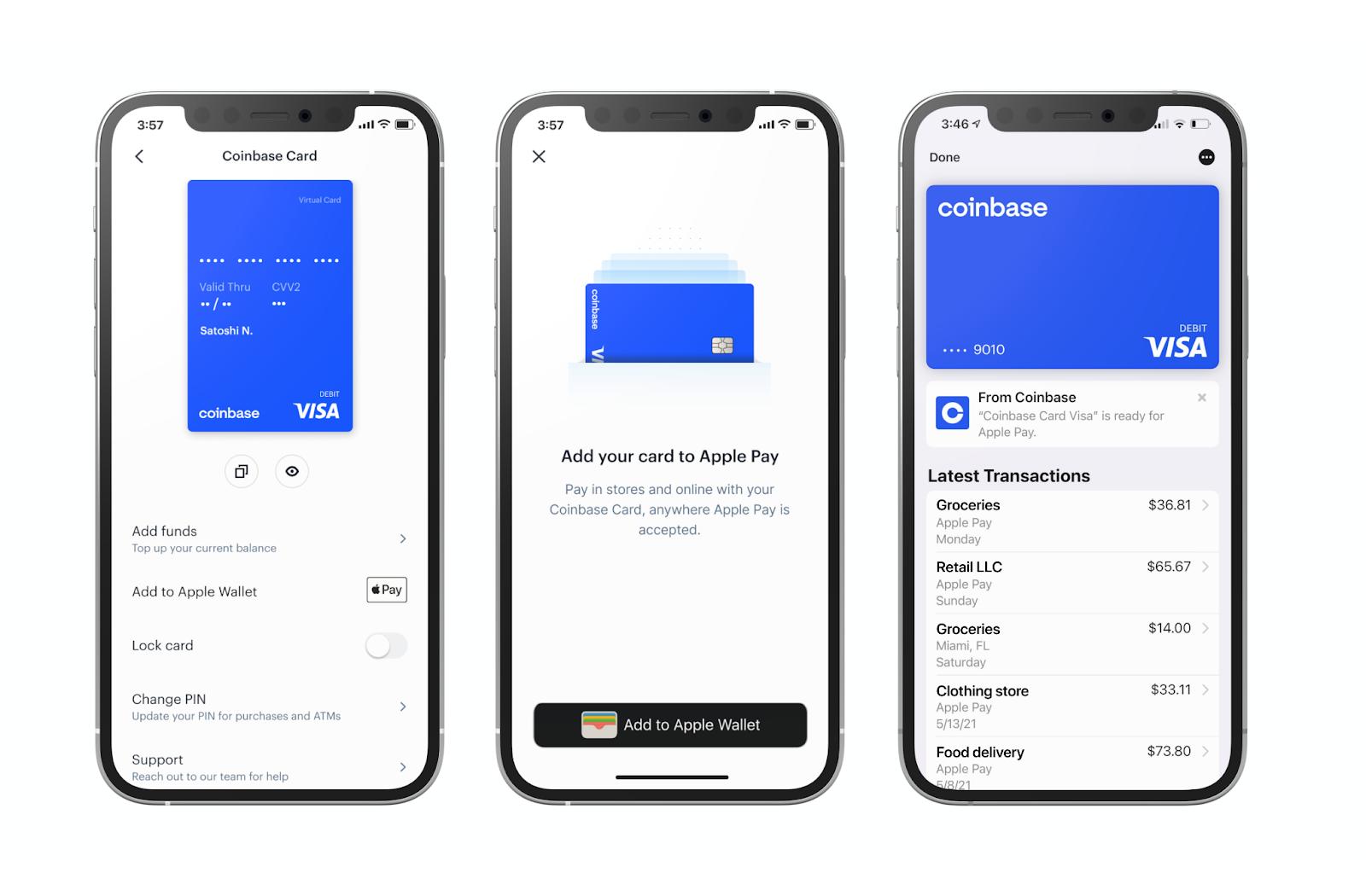"You can now use your Coinbase Card with Apple Pay and Google Pay to make it even easier to spend crypto at home and on the go"
What you need to know
- You can now spend cryptocurrency using Apple Pay.
- Coinbase has announced that its Coinbase Card now works with both Apple Pay and Google Pay.
Coinbase has today announced that its Coinbase card now works with Apple Pay and Google Pay, bringing cryptocurrency payments to Apple Pay on devices like the iPhone 12.
In a press release the company stated:
You can now use your Coinbase Card with Apple Pay and Google Pay to make it even easier to spend crypto¹ at home and on the go. Starting this week, we'll invite select customers off the waitlist to begin earning up to 4% back in crypto rewards². If you're already on the waitlist for Coinbase Card, you'll soon receive an invitation to apply. If you're not on the waitlist, join here... If you're an Apple Pay user, you can add your card from the Apple Wallet app or from within the Coinbase app. On the iPhone, Apple Pay is easy to set up: simply open the Wallet app, tap +, and follow the steps to add your card. Within the Coinbase app, you'll have the option to add your card to Apple Pay as soon as you're approved for your card. You can also add your card to Apple Pay within settings: from your card home, tap Manage then tap Add to Apple Wallet.
Coinbase is the latest platform to add Apple Pay support to its platform. In December Lumi added support for purchasing cryptocurrency through Apple Pay, and in February BitPay added Apple Pay support for spending cryptocurrency on its platform.
Last week it emerged that Apple was hiring a new business manager for alternative payments, with experience in cryptocurrency listed as a preferred requirement.