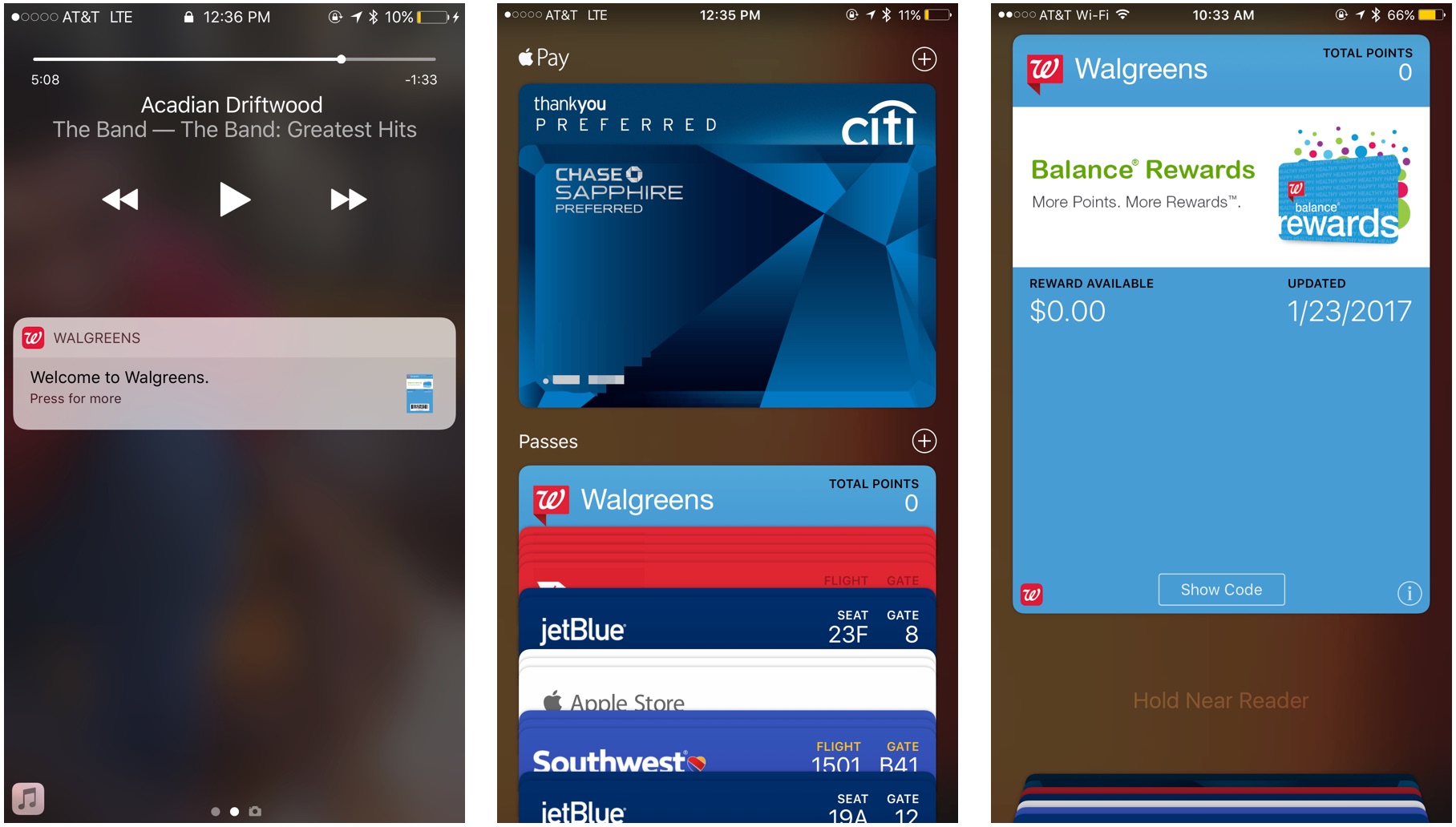![]()
Here's everything you need to know about Apple Pay in Canada and Australia!
Updated on August 2nd, 2016 with updated availability for Canada and a reason for Australian expansion delays.
After launching in Canada and Australia in November 2015, Apple Pay is now widely available in Canada, and is slowly expanding in Australia.
In April 2016, Australia's fourth-largest bank, ANZ, added Apple Pay support for its Visa credit cards. In May 2016, seven Canadian financial institutions, including the Big Five banks — TD Canada Trust, CIBC, BMO, RBC, and Scotiabank — along with two credit unions, announced support for Apple Pay with Visa, MasterCard and Interac on board. As of June 1, all five of Canada's largest banks support Apple Pay for in-store debit and credit transactions, as well as in-app payments.
On August 2, two of Canada's largest digital-only banks, Tangerine Bank and PC Financial, added Apple Pay support.
Still got questions? Here's what you need to know about Apple Pay in Australia and Canada so far.
Which Canadian banks support Apple Pay?
As of August 2, 2016, Apple Pay has expanded to include support for Visa, MasterCard and Interac. The partners for the service are RBC, CIBC, TD Canada Trust, Scotiabank, BMO, ATB Financial (Alberta), Canadian Tire Financial Services, PC Financial, and Tangerine Bank.
For customers of the Big Five banks, this means that all credit and debit cards will now work with Apple Pay, since Visa, MasterCard, and Interac comprise nearly 90% of the Canadian credit and debit market in Canada.
Which Australian banks support Apple Pay?
As of June 2016, ANZ, Australia's fourth-largest bank, supports Apple Pay for its Visa cards. Support for MasterCard is coming soon.
We now know why there has been such a delay in expanding Apple Pay throughout Australia: four of the country's largest banks have applied for a collective boycott of all so-called third-party wallet services, including Apple Pay, for three years, based on issues they raise about disproportionate negotiating power from Apple, Google and Samsung.
Where can I use Apple Pay?
Apple Pay is supported in stores that have contactless terminals — the same ones that you currently tap your credit card against for purchases up to $100. For all intents and purposes, Apple Pay is almost identical to using a physical credit card, but it has a couple major advantages.
For starters, it requires secondary authentication to process a transaction — on the iPhone, your fingerprint, and on your Apple Watch, a combination of your passcode (to unlock the watch) and a heart rate (to provide continuous authentication — which is inherently safer than merely tapping a card against a payment terminal.
Second, Apple Pay uses a technology called Tokenization that swaps out your real credit card number for a random set of numbers generated when you add your card to your iPhone or Apple Watch. These numbers are transferred to the payment network, such as Visa or MasterCard, instead of your actual credit card number, so even if they fall into the wrong hands, thieves won't actually possess your card information.
You can also use Apple Pay in supported apps, such as Impressed and Starbucks. In-app purchases also work on iPads, such as the iPad Air 2, iPad mini 4, and iPad Pro lineup.
The acceptance rates for Apple Pay in Canada and Australia are much higher than they are in the United States.
What is the acceptance rate of Apple Pay in Canada and Australia?
While it's unclear exactly what percentage of merchants in Canada and Australia support contactless payments, and therefore Apple Pay, the rate is comparatively much higher than in the United States. The reason for this is that EMV, the chip-and-pin payment standard of which contactless is a part, was adopted in those countries in 2011 and 2012, long before the United States began issuing credit and debit cards with chips. Some estimates put the acceptance rates of contactless payments in the 80% range in Canada, which is phenomenal. You're more likely to find big-box retailers accept contactless payments than small-to-medium businesses, which are slower to replace their merchant terminals with ones with newer features.
Why is there a $100 limit for Apple Pay in stores?
That limit isn't specific to Apple Pay, but to the banks that either issue the credit cards to consumers, or to the banks that work with the merchants, which deem $100 to be the maximum per transaction for security purposes. The limit is at the discretion of the bank, and may increase over time. In Canada, American Express does not have that limit because it deems Touch ID a sufficient form of secondary authentication.
![]()
Why did Apple Pay come to Canada and Australia with only American Express support?
If you follow Apple at all, you'll know that normally, the company is happy to wait until a technology is mature before rolling it out to consumers. There are myriad examples of this, from the integration of LTE chips — the iPhone 5 incorporated the network years after its initial debut — to the implementation of a Touch ID scanner on the iPhone 5s. Apple cares more about the product than the spec sheet, which is why we still haven't seen waterproofing or wireless charging in the iPhone, and why we'll never see expandable memory or removable batteries.
But these rules apply only when the company controls the entire experience chain, from the components to the hardware to the software. In the case of something like Apple Pay, that just isn't the case: There are too many existing parts in the chain for Apple to disrupt.
It works like this: In most of the modern world, credit cards are issued by the banks. While the payment processing is primarily done by payment networks like Visa, MasterCard, and Discover, the banks are responsible for client services, such as billing — and, lucratively, interest accrual — along with customer care. Typically, banks pay handsomely for the opportunity to issue credit cards and charge interest on late payments. This is why, as Apple tries to negotiate an intermediary fee, there has been so much resistance.
In the U.S., the combination of population density and state-specific regulation has led to dozens of popular (and powerful) regional financial institutions. Along with national consumer-facing organizations like Bank of America, Wells Fargo, and Chase, these banks form a highly-competitive U.S. market — a market that Apple has taken advantage of to insert itself into the merchant process. At last count, there were 1043 banks compatible with Apple Pay in the U.S.
In Canada, there are just five major options — Scotiabank, TD, RBC, BMO and CIBC — along with a handful of smaller banks and credit unions. In both Canada and Australia, banks are much more tightly regulated, which has afforded them considerable power and market traction. When developing its payment system, Apple had no choice but to insert itself into the countries' existing payment cycle, rather than attempt to create a new one.
Okay, so why American Express?
Apple Pay launched in Canada and Australia with American Express for one major reason: AMEX acts as both a bank and a credit card issuer, a rarity in both countries. And despite the fact that Visa and MasterCard together dominate the credit card industry as we know it — with around 85% of Canada's market share and 81% of Australia's — Amex has proven resilient, at around 10% and 15% share respectively.
Unfortunately, American Express also suffers from limited merchant acceptance, mainly due to the higher prices it reportedly charges to use its network compared to Visa and MasterCard.
What are the advantages to using American Express?
While acceptance is relatively low, especially amongst small-to-medium businesses, there are some advantages to using an American Express credit card with Apple Pay, especially in Canada.
For one, the company has done a tremendous job with onboarding, making it simple to add and maintain an Amex credit card on an iPhone or Apple Watch.
Amex also has excellent digital infrastructure, notifying the user through a notification immediately after an in-store or in-app purchase is made. The Wallet app shows the last 10 purchases made, and that information is stored on Amex's servers, never on the iPhone itself. Amex also has a fantastic client app for iOS, allowing users to quickly review purchases and make payments to their balance — all with Touch ID support.
In Canada, because American Express considers Apple's combination of tokenization and Touch ID as the equivalent of two-factor authentication, there is no $100 payment limit like all other NFC-based payment solutions. In other words, American Express considers Apple Pay to be as secure as using chip-and-pin on a regular plastic credit card.
American Express is also fairly ubiquitous in both quick-service and big box stores. In Canada, mainstays like Tim Hortons and McDonald's have supported Apple Pay from the beginning, while others, like Staples and Zara, plan to roll it out soon. In fact, if a merchant already supports American Express and tap-to-pay, it supports Apple Pay, too, even if it isn't officially listed by Apple.
Finally, Amex offers so-called charge cards, which differ from credit cards in that they don't have credit limits, but must be paid in full at the end of a monthly grace period.
What are the disadvantages of using American Express?
In short, availability: Around one in 10 Canadians own an Amex card, and only a proportionally small number of independent merchants accept the cards. The same is true in Australia.
Moreover, American Express cards have historically been most sought after by business customers; Apple Pay is a very consumer-focused product, and has proven extremely popular with Visa and MasterCard users in the U.S.
I heard this is all about the banks wanting to create their own technology. Is that true?
Big banks in Australia and Canada have already rolled out mobile payment solutions for Android devices that run through their own mobile apps. Most of these products require users to open the bank's app, authenticate using a password or PIN number, and make a payment at an NFC-based merchant terminal.
Barring a few exceptions, the fundamentals are essentially the same: each compatible Android phone uses a Secure Element, usually located in the SIM card, to store payment credentials.
The problem with this system has traditionally been fragmentation: Some banks' apps are only compatible with a handful of devices on a pitiful number of carriers. Apple Pay standardizes the payment process by integrating the Secure Element right into the hardware, and the user experience into iOS itself. This is why users (and merchants) love it, but why banks have been so reluctant to make deals.
![]()
Why did it take so long for Apple Pay to launch on Visa and MasterCard in Canada and Australia?
It's all about holding Apple as close to the fire as possible. After seeing the reported 15-cent fee per $100 transaction ceded to Apple from the US financial sector, banks in Canada, Australia and elsewhere wanted to negotiate more reasonable rates. Since the banking sector in Canada and Australia is so highly regulated, with a huge concentration of market share held by a small number of companies, negotiations took longer to complete. But, like a domino, when one signed on, the others likely had to follow suit.
Can I use my US or U.K. Apple Pay cards in Canada or Australia?
Absolutely! The beauty of NFC-based payments is that if you could ordinarily use your physical credit card, you can use Apple Pay. Most merchant terminal companies are able to process foreign exchange card payments from Visa, MasterCard, Amex or Discover, and the amount will merely show up on your next bill, in your local currency. Easy!
Is there anything else I need to know?
That's a good question! iMore is here to help, so let us know what we missed in the comments below.






 Daniel Bader is a Senior Editor at Mobile Nations, working with the teams at iMore, Android Central and Windows Central on content and planning. In addition to writing and producing, Daniel regularly appears on Canadian networks CBC and CTV as a technology analyst.
Daniel Bader is a Senior Editor at Mobile Nations, working with the teams at iMore, Android Central and Windows Central on content and planning. In addition to writing and producing, Daniel regularly appears on Canadian networks CBC and CTV as a technology analyst.