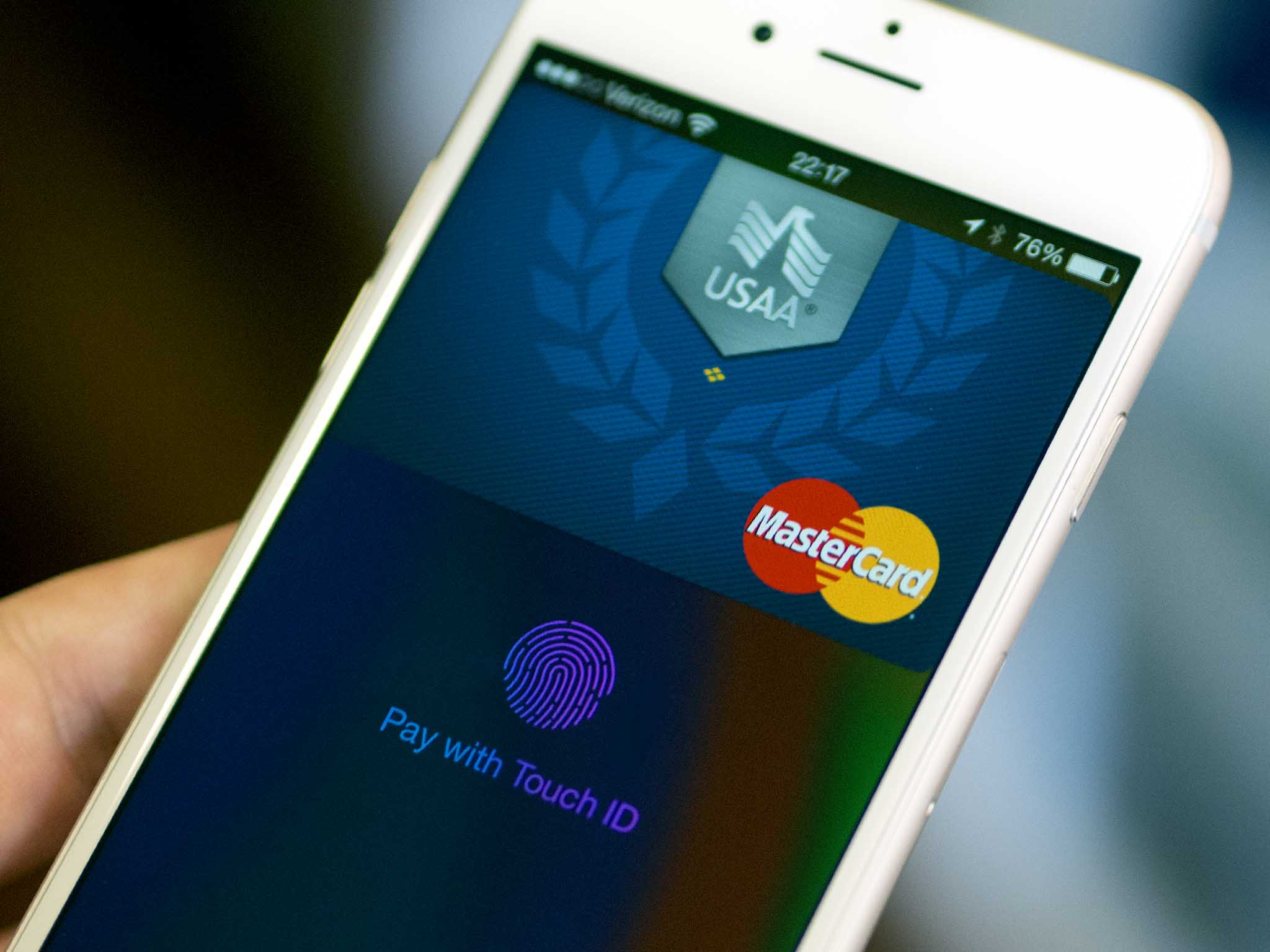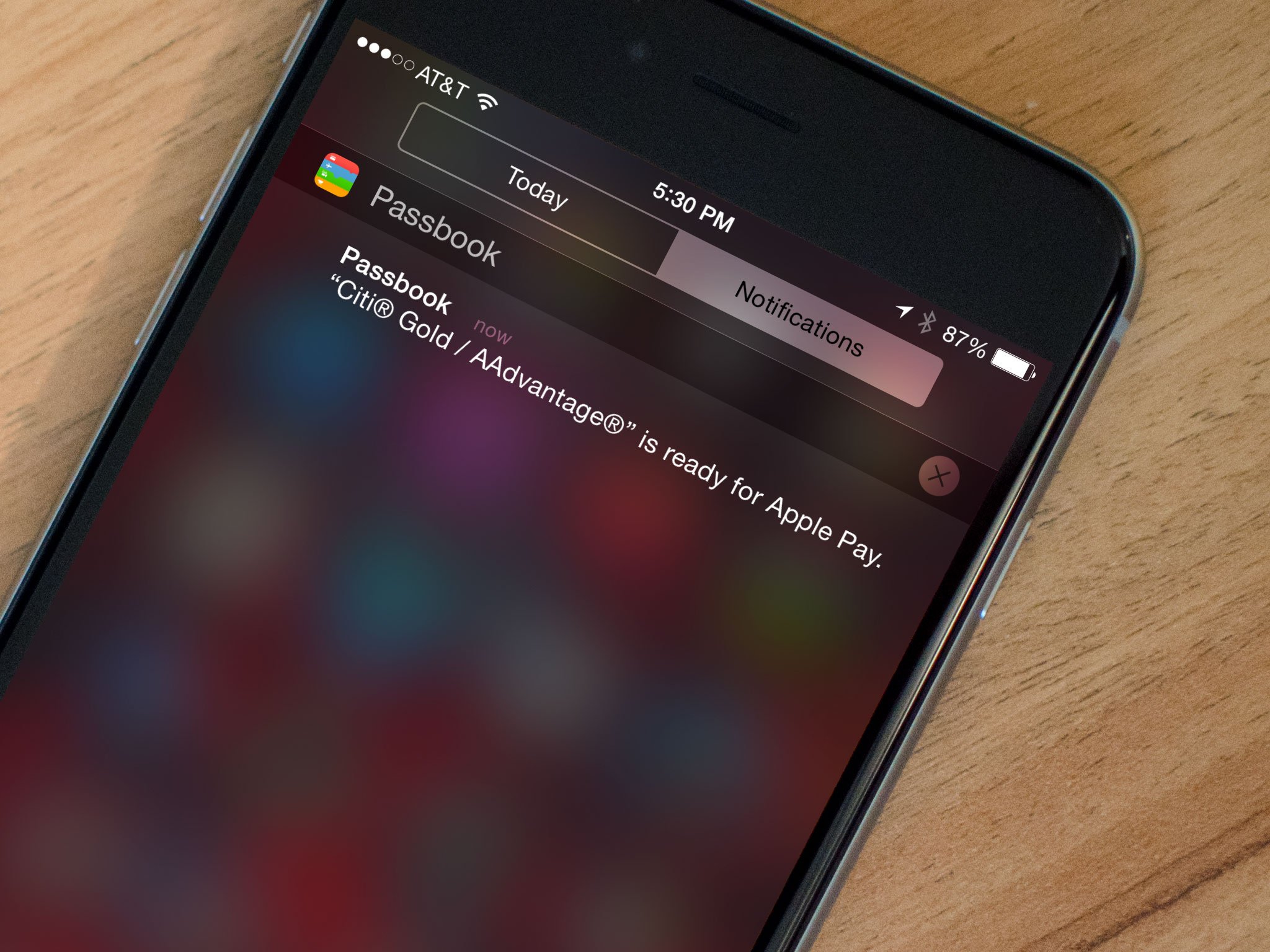CurrentC, a mobile payment product of the Merchant Exchange (MCX) group, a consortium of approximately 40 retailers, received a lot of criticism when a number of its retailers abruptly decided to block the NFC technology inside payment terminals at retail stores to shut off access to the competing Apple Pay, Softcard, and Google Wallet services. On the offensive, MCX CEO Dekkers Davidson sat down for an interview to explain why both consumers and retailers always have a choice and hypes up the benefits of CurrentC.
On choice, Davidson said in his interview with The Verge that both retailers and consumers have options, drawing parallel with the initial iPhone exclusivity on AT&T in the U.S.:
I would observe parenthetically that I don't think too many people complained when Apple went to market with the exclusive that you could only buy it at AT&T, which was the case for a while, and I think that was a reasonable business decision that Apple made, and they did what was in their best interest, and while Verizon customers may have been disappointed, they has [sic] made a choice as well.... There are consequences, so if you decide to not keep the agreement that you made with the other merchants we're not going to put a lot of energy in helping get those merchants launched in the near term.
The hard choices that the retail partners have had to make also impacts their businesses as well. Most notably, Walt Mossberg of Re/Code noted that he is taking his business to establishments that accept Apple Pay:
But lately, I'm not feeling very happy with CVS, because of a business decision it made that curtailed my choice of how I could pay in its stores with my own credit cards. In fact, I've been taking more of my shopping down the road to CVS's main rival, Walgreens. Why? Because CVS has abruptly cut off my ability to pay for my purchases on my expensive new iPhone 6 with the first really excellent mobile phone payment system I've seen.
So how does Apple Pay stack up to CurrentC? According to Davidson, CurrentC could save you time at gas stations that have separate gas prices for cash or credit purchases. Typically, if you pay by cash, you'd have to go inside, but CurrentC could potentially make life easier with Bluetooth LE.
So here's a world that is possible: you can drive up to the pump, using low energy Bluetooth, the pump can actually recognize that it's Ben who's pulled up, and if you are on the CurrentC network, and you have pre-authorized a certain payment method, the merchant then has the opportunity to adjust and roll back the price at the pump to either a cash price or something that's much lower than you'd pay with the current credit network.
Davidson highlights that CurrentC also offers more in terms of integrating coupons, loyalty rewards, and credits to purchases:
I also can see the points are taken out, and also the rewards when they're added in. You can do the same thing with offers, the same thing with coupons, which is you're walking into a store, you have a coupon for Pampers, that says two for one, and you can push the button and activate that offer, at the point of sale it's done automatically.
But if Davidson truly believed in the value that CurrentC serves in the market, maybe MCX could do well to remove the exclusivity clause. Mossberg says:
I simply believe that people who respect their customers and have faith in their own technology products should welcome competition, and that consumer choice should be a paramount value in retailing.